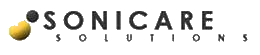Contact
Contact Information
Consultations and ordering by phone;
Phone: +1 561 244 8455
Fax: +1 561 202 9701
Fax: +1 561 202 9701
Sales: [email protected]
Support: [email protected]
Support: [email protected]
Address:
111 Commerce Rd
Boynton Beach, Florida, 33426
Boynton Beach, Florida, 33426